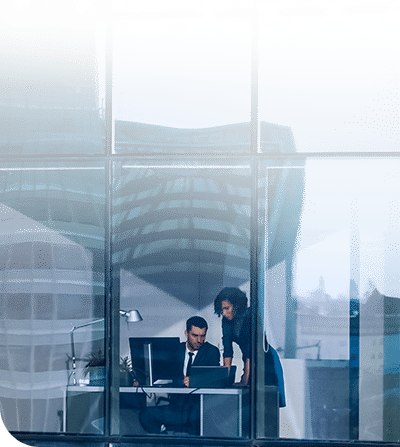Your remote workplace environments are growing steadily. Your online collaboration levels with staff members have skyrocketed. You’ve discovered Microsoft 365 has proven to be the suite with the best online solutions for your organization. Sharing Word documents, having meetings on Teams, or the professional look an online PowerPoint presentation has with clients, halfway around the world, couldn’t be easier.
Finally, everything is in sync, and you don’t want anything or anyone to stop that momentum or disrupt the flow of business. The last thing you want is technology failures or downtimes. We understand that staying up-to-date with Microsoft’s ever-changing features and upgrades while balancing a business is challenging. Here at Intelice Solutions, we share your excitement, concerns, and only want the best protection for your company.
Introducing Intelice Solutions Microsoft 365 Consulting & Support
At the slightest hint of trouble, you want a highly prepared team to jump in and resolve the issue immediately. When you want your staff fully trained on any new suite features coming out or alerted to any upcoming upgrades, we will be there. When you need a dedicated Microsoft 365 consulting and support team readily available, look no further than Intelice Solutions.
What is Microsoft 365?
Microsoft 365 is a cloud-based subscription service plan. Unlike the old software versions of Microsoft’s Office 365, you installed on your desktop hard drive, 365, is accessible from the cloud. That means you can log into your subscription account from any device. If the device you plan to use can access and use Microsoft applications, and you have a secure internet connection, then you are all set.

What Are Microsoft 365 Features?
When any software or application gets a major overhaul, you will discover newer or enhanced features get redesigned to boost staff’s productivity. Below are the features that come with your subscription.
- Bookings
- Forms
- Outlook
- PowerPoint
- Teams
- Calendar
- Kaizala
- People
- SharePoint
- To-Do
- Delve
- MyAnalytics
- Planner
- Stream
- Whiteboard
- Dynamics 365
- OneDrive
- Power Apps
- Sway
- Word
- Excel
- Excel
- OneNote
- Power Automate
- Tasks
- Yammer
How Secure is Microsoft 365?
When securing your subscription, Microsoft recommends each business standard or business premium subscriber check their Microsoft 365 secure score at the Microsoft 365 security center. Here at Intelice, we will assist you with that.
Now depending on your service plan here is the ten recommendation from Microsoft to increase the security of your 365 identities, apps, data, devices, and infrastructure.
- Setup Multi-Factor Authentication
- Train Your Users
- Use Dedicated Admin Accounts
- Increase Your Protection Level Against Malware in email
- Protect Against Ransomware
- Stop Auto-Forwarding of Email
- Use Office Message Encryption
- Protect Your Email From Phishing Attacks
- Use ATP Safe Attachments to Protect Against Malicious Attachments and Files
- Use ATP Safe Links to Protect Against Phishing Attacks
Microsoft 365 or Microsoft Office 365? What is it?
Is Microsoft Dynamics part of Microsoft 365?
In 2016, Microsoft opted to replace its Dynamics CRM product with Dynamics 365. This is a rebranded product designed to assist with customer engagement. The program combines ERP and CRM and includes an entire AX suite. The Business Edition includes Dynamics Nav’s financial suite.
Dynamics is not a part of the Microsoft Office 365 bundle but is included with Microsoft 365.
Is my IT company certified to support my Microsoft 365 services?
To ensure your IT company can support Microsoft 365 services, they need to be a certified Microsoft 365 partner.
Keep in mind, with your Microsoft 365 subscription. You receive access to a network of global experts who know Microsoft collaboration tools and productivity. It is recommended for enterprise customers that enhanced support services are acquired using a third-party IT company, Microsoft Services, or Premier Support for Enterprises.
What more can my IT company do to support Microsoft 365?
The best option for IT companies to provide better support and service for Microsoft 365 users is by becoming a certified Microsoft 365 partner. To do this, an individual or company must meet the prerequisite requirements, including an array of lessons and courses that provide knowledge and information about the programs used by Microsoft. Once certification is earned, individuals can have confidence in the support provided.
If an IT service provider does not have these official Microsoft certifications, they may not fully understand the program, which means they may provide their own clients subpar or partially informed support for the software used daily.
Is Microsoft 365 better than having Microsoft services on-premise?
There are several reasons to choose Microsoft 365 over having Microsoft services on-site. These include:
- Higher levels of security
- Increased reliability
- Superior compliance
- Compatibility
- Automatic updates
- A single sign-in required
There are also multiple online services, including Exchange Online, which provides benefits offered by Exchange Server 2010 without the accompanying cost required to deploy this in-house. Another online feature is SharePoint Online. With this, you receive 500 MB of storage for each user’s account, with a max of 100 GB per site collection. A company can have up to 1 TB in storage.
You also receive access to Office web apps. This is a part of Office 365; however, it does not replace the full-featured Office applications — it just complements them.
What Microsoft 365 plan is right for me?
To get the most out of the Microsoft 365 tools and features, you must choose the right plan. There are a few steps you can take to compare the different available plans. These steps include:
- Search for Microsoft 365 Business Premium
- Navigate to the page and select “See plans and pricing” (this is where you will see the subscriptions designed for small businesses)
- Continue scrolling to learn about the options for each available plan
- For Complex IT needs or larger businesses, view the Microsoft 365 Enterprise plans
Once you have compared the options and find the plan that suits your needs and budget, you can complete the purchase by clicking “Buy now.” It is that simple.